I had a quick look at some iPhone APRS applications that used GSM connectivity to the Internet to publish my location, whilst those work very well when you have reception it isn’t as exciting as using RF to transmit your packets. Cue an Application called Pocket Packet.
Pocket Packet uses the iPhones built in GPS and a software-based TNC to encode 1200 baud packets, which are then outputted via the iPhones headphone jack your VHF radio.
I figure this is a great use for a old iPhone, which I happen to have. My old trusty iphone 3G had a hard life in the past, and after 2 years in the draw it is time to bring it back out. The great thing about using the iPhone as the TNC / GPS combo is it has its own battery built in (although I am yet to see how long it will last, I would guess 2 or 3 hours maybe. Coupled with a Baofeng UV-5R I snapped up off the Internet this is a cheap and simple tracker.
So to build up your own Iphone based APRS TNC / GPS unit follow my quick steps..
1. Install the App. Download it from the Apple AppStore (I should mention for Android people that I found an app called Aprsdroid which is a similar thing, I just don’t have an android to test it with). It would also be a good idea to read the user guide.
2. Make a radio <-> iPhone interface cable.
This is just a cable to go from your iPhones headphone jack to your radios Microphone jack.
I used a normal 2 pin 3.5mm headphone jack on both sides, here is my notes from when I made my cable.
Make sure you test your cable before you make everything tidy! Who knows maybe my notes are wrong!!

3. Start Pocket Packet, enter your callsign and slide down to the section labelled Audio Modem. Here you can enable the feature, and turn on the transmit function. Now this isn’t perfect right, it doesn’t seem to support smart beacons and you can’t set too many features but hey it’s cheap!
4. Enable VOX on your radio.
5. Bask in the awesomeness that is your new tracker.
Now seeing as I have a dedicated iPhone available for this I am working on making the application automatically start when the iPhone is turned on. This is not something that the iPhone supports natively so I am having to get under the covers. I also must note that VOX is a little hit and miss sometimes so you may need to spend some time testing what works best in your setup. I also put a RF Choke on my cable to minimise anything coming back from the radio to the phone.


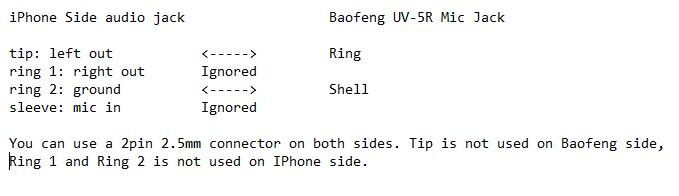
Is it free? What does it transmit, location? How do you track someone with it?
Some are (or were), you need to look around! Obviously, it will use you data plan.
When I enable the transmit slider it just hang up the radio in transmit mode.
The UV-5R vox doesn’t open as easily as advertised…
I’ve tried on 3 different uv-5r rigs and the vox only opens after a few ms after which most of the packet is lost and never transmitted…. Worthless at this point.
Just wanted to mention I tried yet another UV-5R, it does work with that one.
Just goes to show you the low quality of these radios….. but hey win some lose some.
Application itself is great 🙂
I just downloaded the most recent version and noticed a VOX Trigger setting between 0 and 500 msec. I adjusted mine and had good luck with my Baofeng UV5RA… 73
If you are using PocketPacket, adjust the length of the tone that transmits before the package to be a bit longer. This should trigger the UV-5R VOX and let it get to full RF before the packet transmits. As for receiving through the UV-5R, I’m still pretty stumped.
Hi there, I made a cable for PocketPacket that does both send and receive. The schematic is here: http://johnboiles.s3.amazonaws.com/Screenshots/BaoFeng%20to%20iPhone%20TRRS%20Cable.png
I’d love any feedback you have. I made a post about it here:
http://www.expeditionportal.com/forum/threads/114535-iPhone-PocketPacket-Baofeng-UV5R-and-APRS?p=1415020#post1415020